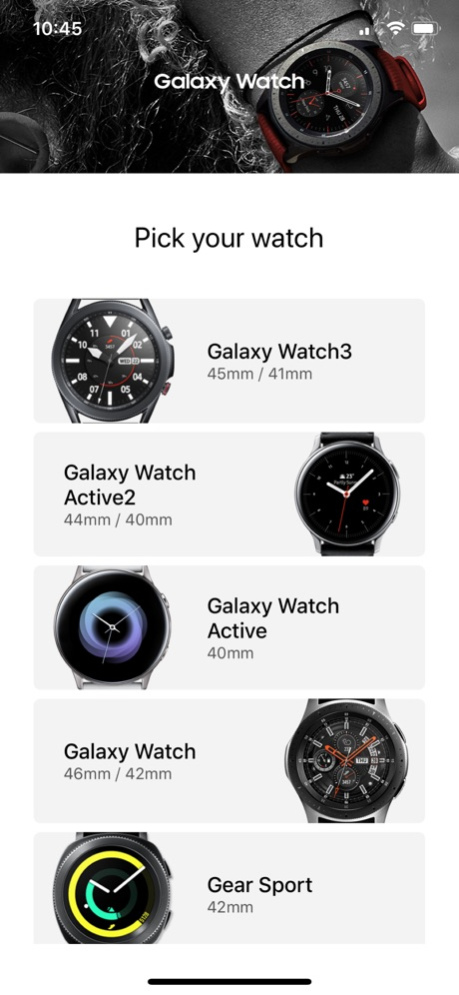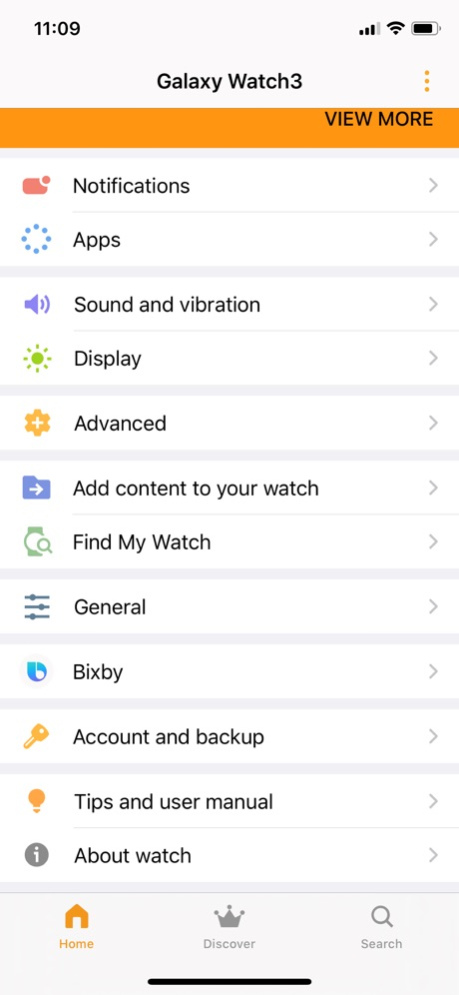Samsung Galaxy Watch (Gear S) 1.11.22021602
Free Version
Publisher Description
* Galaxy Watch is not compatible with iPad and iPod touch
The Galaxy Watch application connects Gear S2, Gear S3, Gear Sport, Galaxy Watch, Galaxy Watch Active, Galaxy Watch Active2 and Galaxy Watch3 to your mobile device. It also manages and monitors Gear S2 / Gear S3 / Gear Sport / Galaxy Watch / Galaxy Watch Active / Galaxy Watch Active2 / Galaxy Watch3 features and applications installed through Galaxy App Store. Use the Galaxy Watch application to set up and manage the following
Features:
- Connect to and disconnect from a mobile device
- Application download and settings
- Find my Watch
Install the Galaxy Watch application on your mobile device, then pair your Gear S2, Gear S3, Gear Sport, Galaxy Watch, Galaxy Watch Active, Galaxy Watch Active2 or Galaxy Watch3 with a Bluetooth connection and enjoy all of its features.
* Compatibility
- Galaxy Watch is not compatible with iPad and iPod touch
* Settings and features provided by the Galaxy Watch application are only available when Gear S2, Gear S3, Gear Sport and Galaxy Watch is connected to your mobile device. Features will not work properly without a proper connection between Gear S2 / Gear S3 / Gear Sport / Galaxy Watch / Galaxy Watch Active / Galaxy Watch Active2 / Galaxy Watch3 and your mobile device.
* This application is only for Gear S2, Gear S3, Gear Sport, Galaxy Watch Galaxy Watch Active, Galaxy Watch Active2 and Galaxy Watch3.
* Continued use of GPS running in the background can dramatically decrease battery life.
* If you have any questions, please contact to the web page below.
(http://www.samsung.com/support/)
※ User Agreement
Following User Agreements are required for the app service.
Even if you don't agree the agreements you can use basic service but can't use disagree services.
[Required User Agreements]
- Bluetooth: Required for communication with Watch
- Background Refresh/fetch: Required for communication with Watch while in background
[Optional User Agreements]
- Photos: For sending image feature required access permission to access the Phone photos
- Camera
ㆍRequired for QR Code scan to activate gear side eSIM
ㆍDuring the eSIM activation in Galaxy Watch Setup.
ㆍDuring update profile picture for Samsung health
- Contacts: Required to access phone contacts to add buddy and sync with gear contacts
- Location: Required to Determine your location from gear for weather information
- Calendar: Permission required to Sync Watch Calendar
- Notification: Required for accessing Notification Center with useful information
- Cellular Data: Required to access service when you couldn't access Wi-Fi network"
Feb 18, 2022
Version 1.11.22021602
- General bug fixing and improved stability
About Samsung Galaxy Watch (Gear S)
Samsung Galaxy Watch (Gear S) is a free app for iOS published in the System Maintenance list of apps, part of System Utilities.
The company that develops Samsung Galaxy Watch (Gear S) is Samsung Electronics Co., Ltd.. The latest version released by its developer is 1.11.22021602. This app was rated by 2 users of our site and has an average rating of 1.0.
To install Samsung Galaxy Watch (Gear S) on your iOS device, just click the green Continue To App button above to start the installation process. The app is listed on our website since 2022-02-18 and was downloaded 260 times. We have already checked if the download link is safe, however for your own protection we recommend that you scan the downloaded app with your antivirus. Your antivirus may detect the Samsung Galaxy Watch (Gear S) as malware if the download link is broken.
How to install Samsung Galaxy Watch (Gear S) on your iOS device:
- Click on the Continue To App button on our website. This will redirect you to the App Store.
- Once the Samsung Galaxy Watch (Gear S) is shown in the iTunes listing of your iOS device, you can start its download and installation. Tap on the GET button to the right of the app to start downloading it.
- If you are not logged-in the iOS appstore app, you'll be prompted for your your Apple ID and/or password.
- After Samsung Galaxy Watch (Gear S) is downloaded, you'll see an INSTALL button to the right. Tap on it to start the actual installation of the iOS app.
- Once installation is finished you can tap on the OPEN button to start it. Its icon will also be added to your device home screen.